SmartHR - HTML Mobile Template Documentation
1. Introduction
- Created on: 11 Jan 2022
- Developed by: DreamGuy's Technologies
- Support via email: [email protected]
- Support via Themeforest: Take me there
SmartHR Mobile template is built with Bootstrap4. We have also added few reusable components which speedup your development.
2. Template Installation
FTP Upload:
Step 1: Open up your FTP manager and connect to your hosting
Step 2: Browse to required directory (Normally public_html)
Step 3: Upload the files inside Your Hosting folder.
3. Font
font-family:-apple-system,SF UI Text,Helvetica Neue,Helvetica,Arial,sans-serif'4. File Structure
Extract the zip file you received after purchase and you would find the exact below files and folders:
SmartHR
├── template/ // Main Template ├── assets/ // All Template Assets files ├── css/ // All css into this folder ├── fonts/ // All fonts into this folder ├── img/ // All images into this folder ├── js/ // All js into this folder ├── plugins/ // All plugins into this folder ├── index.html // Main index page ├── rest of the html pages // Remaining html pages ├── documentation/ // Documentation Files
5. Customization
1. How to Change Site Title
You can change the logo or replace it from img folder or you can edit it from HTML file.

2. How to Change Side Panels Directions and Effects
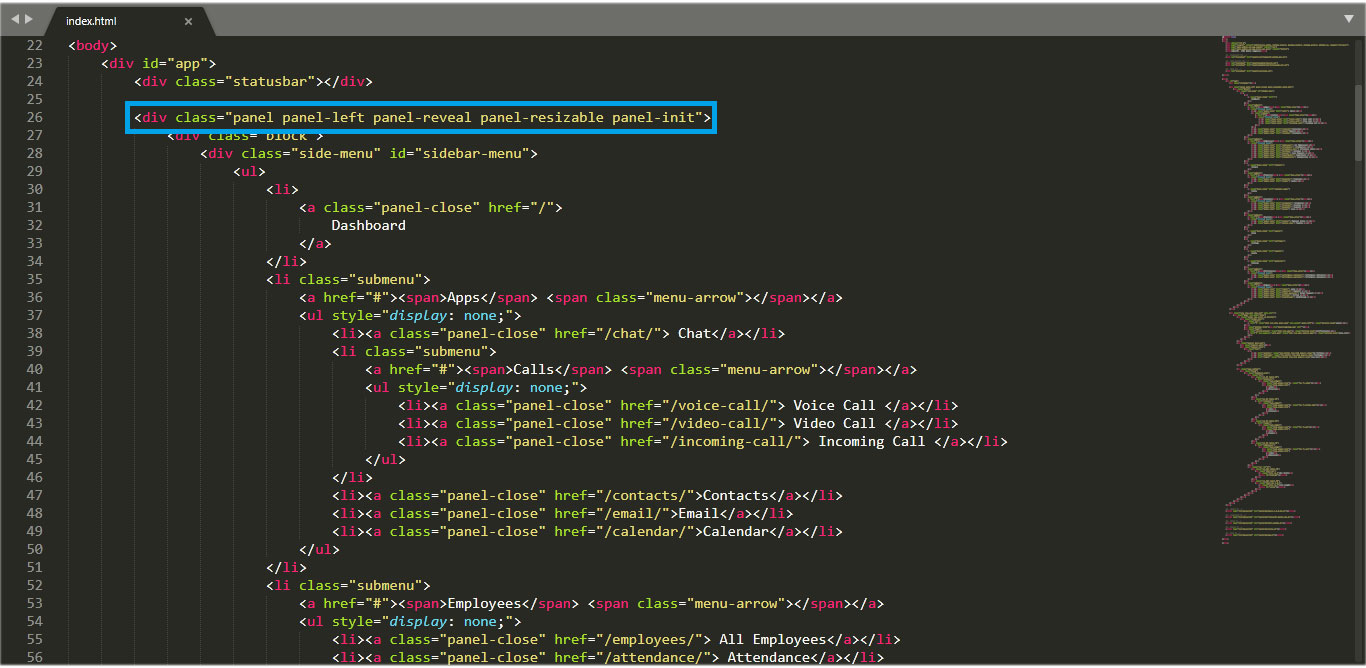
3. How to Change Your Menu Title

6. Important Notes
Need a help, How to configure the SmartHR HTML Mobile Template into A Bootstrap5 Get reference on Bootstrap5
7. Credits
We've used the following resources as listed. These are some awesome creation and we are thankful to the community.
| Plugin | Link |
|---|---|
| Jquery | https://jquery.com/ |
| Font Awesome | https://fontawesome.com/ |
| Bootstrap5 | https://getbootstrap.com/ |
8. Support
If you have any queries please contact us through email: [email protected]
9. Thank You
Thank you so much for using this template
Dreamguy's Technologies Pvt Ltd,